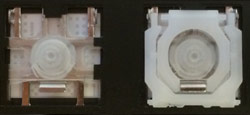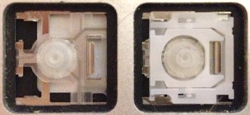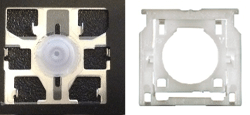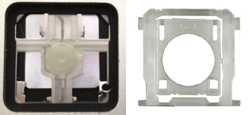The Complete Guide to Install every single Laptop Keyboard Key
The following installation guide videos will guide you step by step on how to put a laptop keyboard key back on the keyboard, for the most part all can be done in just couple of minutes, make sure your laptop is turned off and your power cord is disconnected. Start with a clean surface with ample lighting to make the job easier.
Apple Laptop Keyboard Key Installation Guides
Click on the Apple hinge clips that matches your Apple laptop, we have all the apple laptop key installation guides from Apple MacBook Air to Apple MacBook Pro, desktop models including Apple Wireless and the latest Space Grey keyboard are all included.
 AC28 |
|||
|
|
|
|
We are constantly updating this page and your user experience is important to us so for the sake of page load speed, we have uploaded all of our laptop keyboard keys video installation guides on to YouTube, so please click here or the image below and it will take you directly to our YouTube channel.