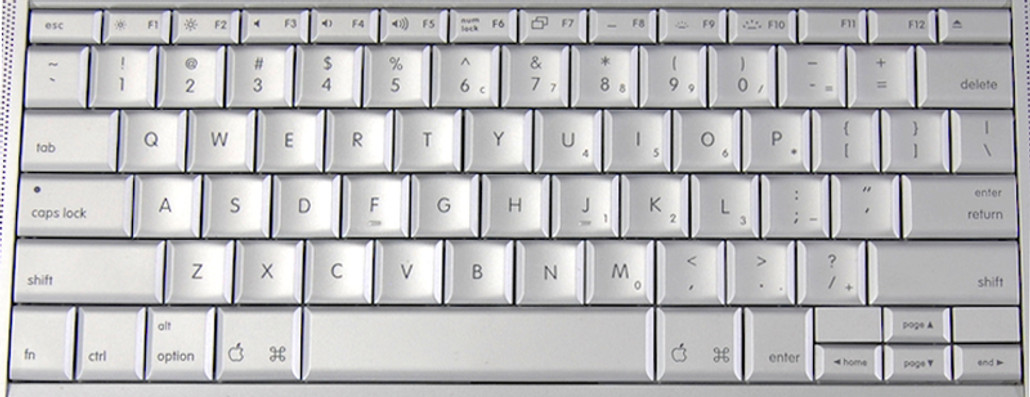Laptop Keyboard Repair: The Costs and Options You Need to Know
Posted by laptopkeyreplacement.com on 7th Apr 2024
Introduction
A fully operational laptop keyboard is essential for a seamless computing experience. Whether you're drafting an email, coding a new software program, or simply navigating the web, the keyboard is your primary tool for input and communication. Encountering issues with your laptop keyboard can not only be frustrating but also hinder your productivity and efficiency.
In this article, you'll explore the intricacies of laptop keyboard repair, including:
● Causes of damage
● Signs that signal the need for repair
● Pros and cons of fixing it yourself versus seeking professional assistance
You'll also gain insights into:
● The various factors that influence repair costs
● The range of options available to you, such asordering high-quality Asus N550JV-CN211D laptop replacement keys online orgetting Apple Powerbook MA092LL/A laptop keys replacement with a perfect fit through trusted sources.
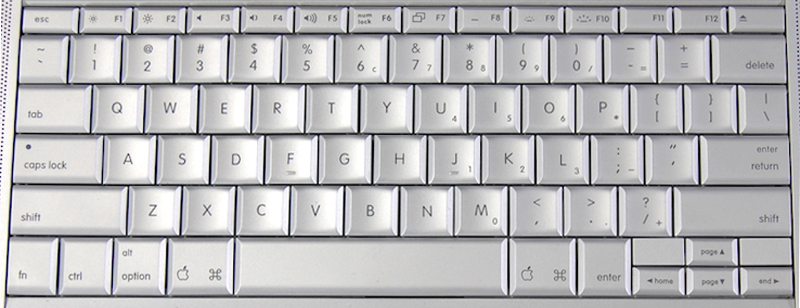
For those who prefer a hands-on approach, a step-by-step guide will help you navigate the DIY repair process. Alternatively, if professional expertise is what you seek, tips on finding a trustworthy service will lead you in the right direction.
Understanding the costs and options for laptop keyboard repair equips you with the knowledge to make an informed decision tailored to your situation. Whether you’re considering purchasing replacement keys for an Asus N550JV-CN211D or looking into options for an Apple Powerbook MA092LL/A, this article will serve as your comprehensive guide to navigating this common yet crucial repair.
Understanding Laptop Keyboard Repair
A laptop keyboard is an integral part of the entire system. It is an input device that allows you to communicate with your computer and control its operations. Constructed with a series of keys corresponding to letters, numerals, symbols, and functions, it is designed for durability and ease of use. However, due to constant interaction, exposure to dust, liquid spills, and accidental falls, it's prone to damage.
So how can you tell if your laptop keyboard requires repair or replacement? Here are some common signs:
● Unresponsive keys: This could be a result of dirt accumulation beneath the keys or a software issue.
● Sticky keys: This generally happens due to liquid spillage or overuse.
● Repeated keystrokes: When a single key press results in multiple inputs, it indicates a need for repair.
● Incorrect characters appearing: If pressing a certain key leads to a different character appearing on the screen, it's time for a check-up.
Once you've identified the problem, you have two main routes for resolution: DIY repair or professional repair service. Both approaches come with their own set of advantages and disadvantages.
DIY Repair
If you're technically inclined and enjoy hands-on tasks, you might consider attempting the repair yourself. This can be especially cost-effective if you have an older model like theAcer Aspire 5250 orApple MacBookPro8,3, as replacement keys can be sourced affordably from reputable sites like LaptopKeyReplacements.
Pros
● Cost-effective: You only have to pay for the replacement parts.
● Flexibility: You can work at your own pace and time.
Cons
● Risky: If not done correctly, it may lead to more significant damage.
● Time-consuming: Without professional experience, the process could take longer than expected.
Professional Repair Service
For those less comfortable with DIY projects or have a laptop still under warranty, seeking professional help is a safer bet.
Pros
● Expertise: Professionals have the necessary knowledge and experience to handle complex repairs.
● Time-efficient: The repair process is generally quicker when done by a professional.
Cons
● Costly: Professional services come with a fee, which can be considerably more than doing it yourself.
● Inconvenience: You may have to part with your laptop for a few days during the repair process.
In essence, the decision between DIY and professional repair depends largely on your personal comfort and skill level. If you're confident in your ability to handle the task, going the DIY route can save you money. But if the thought of prying open your laptop fills you with dread, it's best to leave it to the pros.
Factors Affecting the Cost of Laptop Keyboard Repair
When you encounter a problem with your laptop keyboard, the first question that comes to mind is likely "How much will it cost to fix?". While it's difficult to provide an exact figure without inspecting the damage firsthand, several key factors can significantly impact the final bill.
The Role of the Laptop Manufacturer
One of these factors is your laptop manufacturer. Different brands have different price points for their parts and repair services. For instance, repairing a MacBook keyboard might be more expensive than fixing a Dell or Lenovo due to Apple's premium pricing. Also, certain laptop models feature more complex keyboard architectures which require specialized knowledge and tools for repairs. This complexity can increase labor costs.
Importance of the Correct Part Number and Service Manuals
Another important factor in determining repair costs involves the correct part number for your laptop keyboard. Each model has unique keys and keyboard layouts, so identifying the right replacement part can be challenging but crucial. Using websites likeLaptopKeyReplacements.com can help you find specific keys for various models, ensuring you get an exact match.
Similarly, consulting service manuals for your specific laptop model is also important in figuring out repair costs. These guides provide detailed instructions on how to replace keys or keyboards, highlighting the complexity of the task. If your laptop requires disassembly just to access the keyboard (common in compact laptops), this could mean higher labor costs if you opt for professional services.
Understanding the Data Cable Connector Issue
Last but not least is understanding potential issues with the data cable connector. This component connects your keyboard to your laptop's motherboard, transmitting every keystroke you make. If damaged, it may require a complete replacement of not just the keyboard, but also the connector. This situation can increase the repair cost considerably.
The data cable connector issue is particularly common in older laptops or in cases where the laptop has undergone heavy use or rough handling. If you frequently use your laptop in harsh conditions, it's advisable to take preventive measures and handle your device with care to avoid such issues.
Factors such as your laptop's manufacturer, the correct part number for your keyboard, service manuals for your specific model, and potential data cable connector issues all play a significant role in determining the overall cost of laptop keyboard repair. Being aware of these factors will help you better estimate possible repair costs and make an informed decision about whether to proceed with a DIY repair or seek professional help.
Different Options for Laptop Keyboard Repair
When it comes to fixing a broken laptop keyboard, you have two main choices: replace the entire keyboard or opt for individual key replacements. Each method has its own advantages and disadvantages, depending on your specific situation.
1. Replace Entire Keyboard
The first option is to replace the entire keyboard, which works well if you're dealing with significant damage or if multiple keys are not working. By swapping out the entire keyboard, you can ensure that all potential issues are resolved at once. It's also a viable solution if your laptop model has an affordable replacement keyboard available.
However, this method requires more technical knowledge as it involves opening up the laptop casing and disconnecting fragile components. If you're not confident in your do-it-yourself (DIY) repair skills, this approach can be intimidating.
2. Key-by-Key Replacement
Another choice is to replace individual keycaps as necessary instead of replacing the whole keyboard. This method is ideal if you only have one or two keys that aren't functioning properly. It's less intrusive than replacing the entire keyboard and allows you to target specific problems without disturbing other parts of your laptop.
For example, if you have a missing or broken key on your HP EliteBook 8530, you can order a replacement key rather than buying an entirely new keyboard. Similarly, for Gateway M152XL owners with a single faulty key, there are individual replacement keys available online such as the ones offered.
However, keep in mind that finding individual keys can sometimes be difficult, especially for older laptop models or less popular brands. Also, while replacing individual keys may appear straightforward at first glance, it can be quite tricky and requires patience and precision.
Which Option Should You Choose?
To determine which approach is right for you, consider the following factors:
● The extent of the damage to your keyboard
● Your technical abilities
● Your budget
If you're dealing with significant damage or don't feel comfortable working with small components, replacing the entire keyboard might be the best solution. On the other hand, if you only have a few problematic keys and are confident in your ability to handle minor repairs, a key-by-key replacement could be a more cost-effective option.
In the next sections, we'll explore each of these choices in more detail, providing practical advice on how to effectively perform both DIY repairs and professional repair services.
1. DIY Laptop Keyboard Repair
If you're experiencing issues with your laptop keyboard and feel confident in your technical skills, you might consider a DIY repair. This can be a cost-effective solution, and replacing a laptop keyboard is not as daunting as it seems with the right guidance. Below is a detailed step-by-step guide to help you through the process.
Step-by-Step Guide to Replacing Your Laptop Keyboard
Assess the Damage and Prepare Your Tools
Before you start, determine whether you need to replace individual keys or the entire keyboard. Gather tools like a screwdriver set, tweezers, and possibly a plastic opening tool.
Purchase Replacement Keys or Keyboard
For high-quality replacement keys or keyboards, ensure compatibility with your laptop model. Check out trusted online retailers for specific models like the Apple M1 MacBook Pro Keyboard Key Replacement Series orthe Asus Q501L
.
Power Down and Disconnect Your Laptop
Ensure your laptop is powered down and unplugged from any power source. Remove the battery if possible to prevent any electrical damage.
Access the Keyboard
Typically, this involves removing screws from the bottom of the laptop that hold the keyboard in place. Some laptops may have a bezel above the keyboard that snaps off.
Detach the Old Keyboard
Carefully flip over the keyboard, revealing the ribbon cable connected to the motherboard. Disconnect this cable by releasing its lock mechanism—often a flip-up or slide-out tab.
Install the New Keyboard
Align the new keyboard and connect it using the ribbon cable; make sure it's secure without forcing it. Snap any bezel back into place and reinsert screws if necessary.
Test Your New Keyboard
Before fully reassembling your laptop, test out the new keyboard by turning on your device and typing in a word processor or notepad application.
Recommended Sources for High-Quality Replacement Keys
When searching for replacement parts, prioritize vendors that specialize in laptop components. They often provide additional resources such as installation guides or videos which can be immensely helpful during your DIY repair journey.
● Online Marketplaces: Websites like eBay or Amazon offer a wide range of replacement keyboards; just remember to filter results based on your specific laptop model.
● Manufacturer Websites: Some manufacturers sell replacement parts directly, which can assure compatibility and quality.
● Specialized Retailers: For example,we offers an extensive selection of keys alongside instructional content.
By following these steps meticulously, you can successfully replace your laptop keyboard at home. Keep in mind this requires patience and precision; if at any point you feel unsure, seek professional help to avoid damaging your device further. With careful attention to detail and proper preparation, your DIY repair can save you both time and money while restoring full functionality to your laptop.
2. Seeking Professional Laptop Keyboard Repair Services
While fixing your laptop keyboard yourself can save money, it may be preferable for many users to have their laptops repaired by professionals. There are several reasons for this:
1. Quality Workmanship: Trained technicians have the expertise to perform repairs correctly, ensuring that your keyboard functions properly.
2. Preserving Device Integrity: Professionals are familiar with different laptop models and their unique keyboard structures. This knowledge helps them avoid causing any additional damage while fixing the issue.
Benefits of Professional Repair Service
Here are some advantages of opting for professional laptop keyboard repair services:
● Expertise and Experience: Professionals have the required skills and knowledge to handle various repair tasks. They are familiar with different laptop models and their unique keyboard structures, thus ensuring an accurate diagnosis and a correct fix.
● Time Saving: Repairing a laptop keyboard can be time-consuming, particularly when you're not well-versed in the task. A professional repair service frees up your time, allowing you to focus on other tasks.
● Guarantee: Many professional services provide warranties for their work. This means if the problem persists or resurfaces within a certain period, they'll address it at no additional cost.
● Advanced Tools: Professionals have access to specialized tools necessary for delicate tasks such as keyboard repair. These tools ensure that the job is done correctly without causing further damage.
Finding a Reliable Repair Shop
Choosing a trusted laptop keyboard repair service can be daunting. Here are some tips to assist you:
1. Check Reviews and Ratings: Existing customer reviews can be insightful when determining the reliability and quality of a service provider. Look at both positive and negative reviews before making a decision.
2. Ask for Recommendations: Personal recommendations from friends or colleagues who've had similar repairs done can be valuable.
3. Assess Customer Service: A reliable repair shop should offer excellent customer service, including clear communication about costs, repair process, and turnaround time.
4. Look for Industry Certifications: Certifications indicate that the technicians have undergone specific training and adhere to industry standards.
5. Consider Pricing: While it's crucial not to compromise quality over cost, ensure the service charges are reasonable and within your budget.
For instance, if you need an Apple MacBook Pro Magic Keyboard Key Replacement, platforms like LaptopKeyReplacements.com offer 100% OEM replacement keys with a perfect fit and finish. They also provide a free easy-to-install video repair guide to assist you throughout the process. Similarly, if you're looking for Replacement Keys the same platform offers reliable and quality services.
Remember, professional laptop keyboard repair services provide a balance between cost consideration and quality workmanship. The next section explores the differences in costs when comparing DIY repairs to professional services.
Laptop Keyboard Repair Costs: DIY vs. Professional Services
When facing keyboard issues, you have two primary paths to choose from: taking on a DIY project or enlisting professional services. The cost of repairing or replacing a laptop keyboard can vary significantly between these options. Here’s what you need to know to make an informed decision.
DIY Laptop Keyboard Repair Costs
If you choose the DIY route, your expenses generally include the price of the replacement keyboard or individual keycaps and any tools you might need.
● Replacement Keyboards: These can range from $20 to $60, depending on your laptop model and where you purchase from. For example, if you require a specific key for a Gateway NV53A, vendors like LaptopKeyReplacements.com provide genuine replacement keys.
● Tools: You may need small screwdrivers or plastic prying tools, which could add up to $10-$15 if you don't already own them.
● Time Investment: Consider the value of your time. While there's no monetary cost, your time is valuable.
Professional Laptop Keyboard Repair Costs
Professional services factor in labor costs on top of the parts. This means:
● Service Fees: You can expect starting prices for professional keyboard repair around $59 in places like Chicago, IL, but this varies widely by location and service provider.
● Parts Cost: Professionals may charge a markup on the replacement parts. If they need to source a Toshiba Satellite L875D-S7343 keyboard key, for instance, despite the availability of OEM keys at sites their price could be higher due to procurement and warranty services.
● Convenience Factor: You're paying for the convenience of not having to do it yourself and for the expertise that reduces the risk of further damage.
Conclusion
Navigating your way through laptop keyboard repair can be a challenging endeavor. The journey starts with understanding the signs of a keyboard needing repair, followed by weighing up the pros and cons of DIY versus professional services. The route you choose should be influenced not just by laptop keyboard repair costs, but also by the considerations of quality workmanship.
● DIY repairs could be an affordable option for those comfortable with technology and willing to source their own replacement parts. This method provides an opportunity to learn more about your device but comes with its own risks, such as potential damage from incorrect installation.
● On the other hand, professional services offer quality assurance and expert workmanship. Though this option might come at a higher cost, it eliminates the risk and stress associated with self-repair, making it a valuable choice for many.
In the quest for options for laptop keyboard repair, remember to consider not only cost but also factors like warranty conditions, technical skills, convenience, and peace of mind. Whichever route you choose, ensure that it aligns with your personal needs and preferences.
Your choice in this matter should be guided by an informed decision-making process. Armed with the knowledge from this article, you're now equipped to make that choice.
Frequently Asked Questions (FAQs)
1. What are the risks of DIY laptop keyboard repair?
DIY repairs could be an affordable option for those comfortable with technology and willing to source their own replacement parts. This method provides an opportunity to learn more about your device but comes with its own risks, such as potential damage from incorrect installation.
2. Why should I consider professional laptop keyboard repair services?
Professional services offer quality assurance and expert workmanship. Though this option might come at a higher cost, it eliminates the risk and stress associated with self-repair, making it a valuable choice for many.